The internet is an important feature in all of our lives and when used properly, can be an incredibly positive experience with really valuable tools and resources. E-safety has a very high priority in our schools. All children receive appropriate advice and guidance throughout the academic year about keeping themselves safe while online.
Reminders about e-safety and links to: www.thinkyouknow.co.uk (CEOP – Child Exploitation and Online Protection Centre) are regularly posted on the Learners Virtual learning Environment and pupils are encouraged to report any online activity which makes them feel vulnerable or unsafe.
For further information on the Trust’s approach to e-safety please see the NCEA E-Learning and ICT policies:
- NCEA Acceptable Use Agreement for Staff
- NCEA Acceptable Use Agreement for Primary Schools
- NCEA Acceptable Use Agreement Secondary
- NCEA Acceptable Use Agreement for Trustees
- NCEA Acceptable Use Agreement for Visitors
E-safety Information
This short video provides parents and carers with:
- An introduction to NCA-CEOP, the Thinkuknow education programme and its resources
- Advice on how they can keep their child safe online, including a helpful tool to support them in having the right conversations about online safety
NSPCC launch new Report Remove tool
The NSPCC and the Internet Watch Foundation (IWF) in partnership with Yoti (an age verification platform) have launched Report Remove – a tool to help young people under 18 remove explicit images of themselves online. Report Remove can support young people to report images or videos shared online and takes steps to remove it, if it is illegal.
Trying to remove an image or video online can be extremely difficult and upsetting for children and young people. Report Remove provides a child-centred approach to image removal which can be done entirely online, and NSPCC’s Childline service will ensure that the young person is safeguarded throughout the process. For more information, visit Report Remove.
Quick links to home activity resources
Help support your child’s online safety from home with free, age-appropriate resources. Click on the buttons below to explore more.
Online Safety Resources for Parents and Carers
Online Gaming
Online Safety
- Phishing handout
- Screen time – finding a balance handout
- The Dark Web parent handout
- Your child’s digital footprint handout
- Advertising and Cookies handout
- My Tech Family – older children handout
- Online Grooming handout
- PREVENT handout – safeguarding those vulnerable to radicalisation
Parental Controls
For more information and support on how to ensure your child’s #OnlineSafetyAtHome visit: www.thinkuknow.co.uk/parents.
Social Media and Apps
Facebook Advice for Parents and Carers
Facebook requires individuals to be at least 13 years old before they can create an account. Providing false information to create an account is always a violation of our Statement of Rights and Responsibilities. This includes accounts registered on the behalf of children under 13 years of age by older parties.
If your underage child (child under the age of 13) has created an account on Facebook, you can show them how to delete their account by having them log into their account and following this link. If you would like to report an account registered for an underage child to Facebook, please contact Facebook directly.
Further social media guidance
- Safety and privacy social media settings – Part 1
- Safety and privacy social media settings – Part 2
- Snapchat safety guide
- Minecraft handout
- Reporting on Twitter handout
- Advice on Tik Tok for parents
- Further advice on Tik Tok
- Advice on Clash Clans
- Advice on Animal Crossing: New Horizons parents’ guide
- Advice on Apex Legends
- Advice on Zoom
- Advice on Switch
- Range of Parent Guides to various social media and gaming trends
Any queries regarding e-safety, please contact your child’s school. Details of all of our Trust Safeguarding leads can be found here.